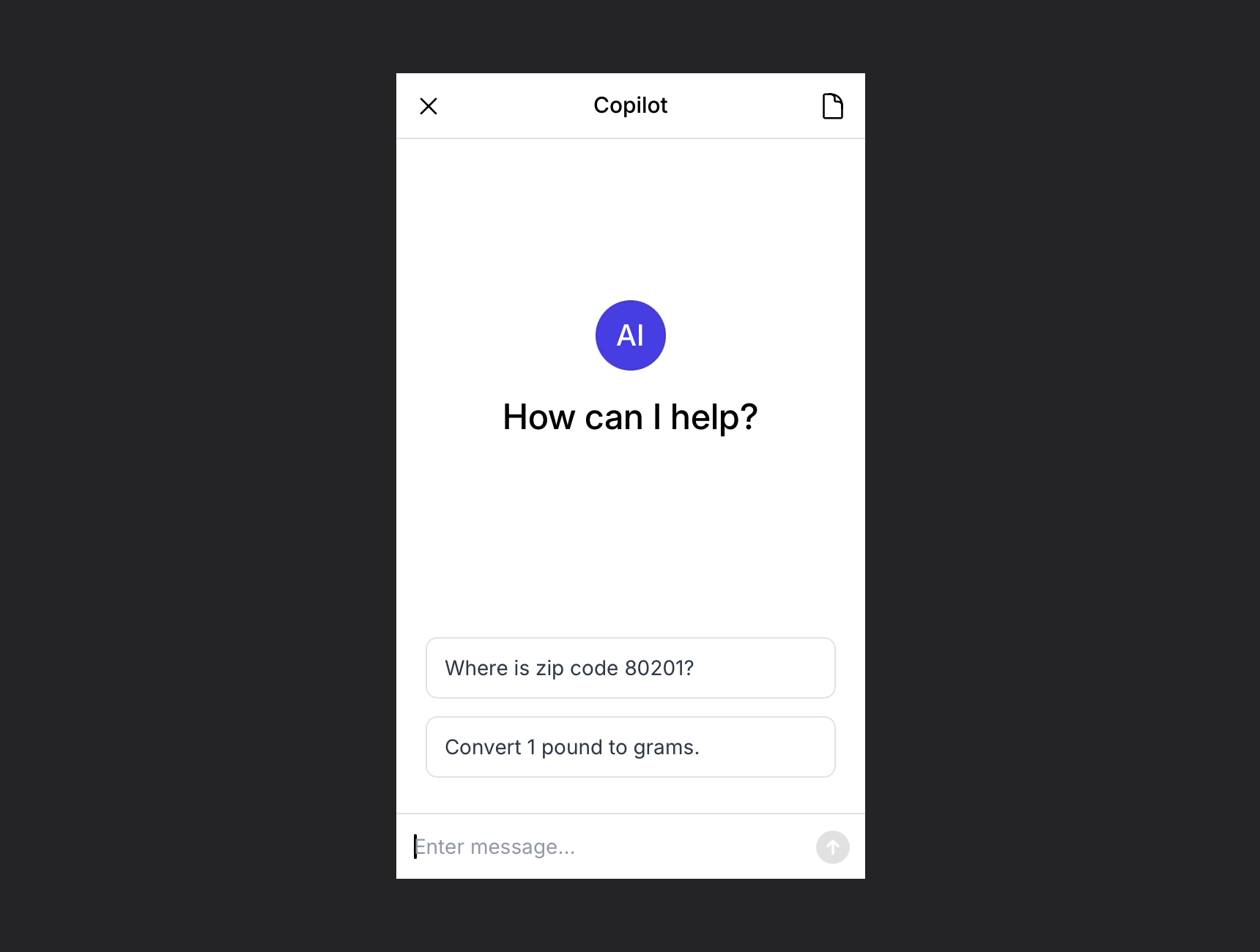Intro
Quickstart
Add Copilot to your project
-
Sign up for a Copilot.js account, and copy your
Copilot IDfrom the dashboard. -
Download the
<Copilot>component. -
Unzip and copy the folder
ui-components/Copilotinto your project (eg, tosrc/components). -
Install the dependencies:
npm i @copilotjs/react @heroicons/react clsx react-markdown react-textarea-autosize remark-gfm npm i -D @tailwindcss/typography @tailwindcss/forms -
Edit your CSS file to use the
typographyandformsplugins:/* CSS */ @import 'tailwindcss'; @plugin "@tailwindcss/typography"; @plugin "@tailwindcss/forms"; /* ... */ -
Use
<CopilotProvider>and<Copilot>in your project:// Example.jsx import { CopilotProvider } from '@copilotjs/react' import { Copilot } from '@/components/Copilot' // The folder where you placed Copilot. export default function Example() { return ( <CopilotProvider copilotId="paste-your-copilot-id-here" userId="u" companyId="c"> <Copilot className="h-[600px] w-[400px]" /> </CopilotProvider> ) }
The result is: